Data backup is the key to survival in today’s business landscape. Business systems or system components can and do fail all the time. In the event of a system failure, you will want to be prepared. Data backup is a critical step in any effective data protection plan.
A data protection plan specifies the security measures used to minimize data damage, loss, and theft for your business. The plan will include a business continuity and disaster recovery plan in the event of a system failure. Data backup is critical in both categories as it preserves data through equipment failure, cyberattacks, natural disasters, or other data loss events.
Data backup is a copy of your system, configuration, or application data stored separately from the original information. Storing the data in a secondary location allows you to restore data if a system fails. Typically, businesses backup all data necessary to the workloads their server is running. This can include documents, media files, operating systems, images, and registry files. All data worth saving should be stored as backup data.
What is Data Backup Important?
Data is important for all kinds of business operations. Data can be analyzed to understand customers, create new revenue streams, maintain compliance, and many other purposes. The impact of data loss on a business can be huge. Consider these statistics:
- Downtime Costs: According to a recent analysis, downtime can cost companies $9,000 per minute and up to $500,000 per hour in web application downtime. These numbers include direct financial losses, as well as expenses due to lost productivity, customer dissatisfaction, and long-term reputational damage.
- Survival Rates: According to a study by the US Federal Emergency Management Agency (FEMA), 25% of businesses do not reopen after a disaster. Less than 6% of businesses that did not have a disaster recovery plan in place survived and continued to operate 2 years after the disaster.
- Increased Attacks: A study by Barracuda Networks reported that 73% of organizations encountered at least 1 successful ransomware attack in 2022, with 38% encountering 2 or more attacks. Backup data has shown to be an effective safeguard against ransomware attacks.
The goal of data backup is to safeguard against data loss and recover data quickly when a disaster occurs. It helps ensure business continuity and uninterrupted services. When critical business systems can be restored quickly, negative impact is minimized. Without appropriate data backup, your systems may be offline for days or may not be recoverable at all.
Data Backup Options
There are many ways to backup data. Backup storage can be fixed or portable, physical or virtual, onsite or in the cloud. Here are some common data backup options:
Removable Media Storage

Removable storage connects directly to your device to copy data. It is generally affordable, portable, and easy to use. The drawbacks of removable media are limited storage capacity, ease of damage, and slower data transfer than other methods.
Examples include:
- Tape storage
- Optical disc formats including CDs, DVDs, and Blu-ray discs
- Flash drives
Cloud Services
Cloud backup services store your data on remote servers, typically run by a third-party provider. These services offer unmatched convenience and accessibility with included security measures. Concerns with cloud backup can be high costs and potential data breaches that come with storing data online.
Software
Backup software helps automate and streamline the backup process. Software varies widely from free tools to more expensive and advanced options. Data transfer speeds and reliability will also vary.
Examples of backup software features include:
- Automation
- Encryption
- Compression
- Incremental and differential backups
- Multiple backup destinations
Hardware
A backup hardware appliance provides extensive storage capacity with built-in software. It is a comprehensive backup solution that is easy to manage. You simply set up a backup schedule and data will stream to the device. The disadvantage of hardware appliances is the cost. They can be very expensive and may require upgrades or replacement as technology advances.
External Hard Drive
External hard drives offer a large storage capacity, quick backup process, and portability. However, they are more susceptible to failure and physical damage or theft than other options.
Networked Storage
Networked-attached storage (NAS) is a centralized file server with a direct network connection to the device it is backing up. It is accessible to multiple devices on the same network and can provide RAID redundancy. NAS storage can be very complex to step up and maintain, requiring the appropriate technical knowledge to run.
Backup Solutions from ShredTronics
Data backup protects your business against any potential disaster. Selecting the right backup method can restore and save your business when the worst happens. Whether you are looking to back up small amounts of information or your entire business library, ShredTronics can help protect your data. Contact our data specialists today by calling (844) 648-4908 or filling out the form. We will match you with service providers in your area and send you free quotes right away.