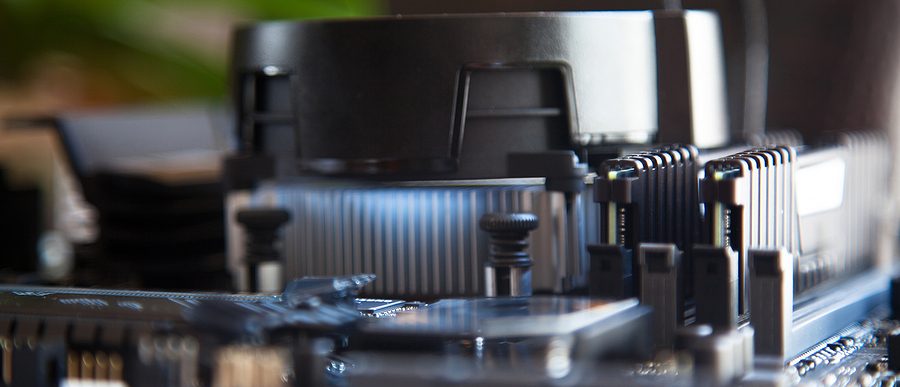
Our lives are increasingly stored in digital form, meaning that protecting your data is more crucial than ever. Whether your device stores family photos, work files, or other important information, losing data due to hardware failure, theft, or malware can be devastating. Implementing a reliable backup strategy is not just a good idea but a necessity. ShredTronics can assist you in finding efficient ways to back up data on your computer.
Why Backing Up Data Is Important
Imagine losing all your photos from the last decade or critical work files just because of a hardware malfunction or accidental deletion. Backing up your data ensures that even if something goes wrong with your computer or storage device, your valuable information remains safe and accessible.
Types of Data Backups
- Full Backup: This involves copying all data from your computer to another storage device. It’s comprehensive but can be time-consuming and requires significant storage space.
- Incremental Backup: This method backs up only the data that has changed since the last backup, making subsequent backups faster and more efficient.
- Cloud Backup: Cloud backup uses online services to store your data securely on remote servers. It offers convenience, automatic backups, and protection against local disasters.
- External Hard Drive Backup: A physical device connected to your computer where you can manually or automatically back up your data. It’s fast and provides immediate access to your backups.

Methods to Back Up Your Data
External Hard Drives
Pros: Fast data transfer speeds, doesn’t require an internet connection, can be kept offline for security. At the end of their lifecycle, ShredTronics can assist you in destroying or recycling hard drives.
Cons: Hard drives can be susceptible to physical damage or theft if not stored securely.
Cloud Storage Services
Pros: Automatic backups, accessibility from anywhere with an internet connection, often encrypted for security.
Cons: Requires ongoing subscription fees for larger storage needs, dependent on internet speed for uploads and downloads.
Network Attached Storage (NAS)
Pros: Acts as a dedicated file storage server, accessible to multiple devices on the same network, can provide RAID redundancy.
Cons: Initial setup can be complex, requires technical knowledge to maintain.
Backup Software Solutions
Pros: Simplifies the backup process with scheduled automatic backups, often supports multiple backup destinations.
Cons: Many software solutions cost money, and initial setup might require some technical understanding.
Best Practices for Data Backup
- Regular Backup Schedule: Set up automatic backups to ensure your data is always up to date.
- Multiple Copies: Store backups in different locations (e.g., external drive and cloud) to mitigate risks of data loss.
- Encryption: Encrypt sensitive data to protect it from unauthorized access.
- Test Your Backups: Periodically verify that your backups are working correctly and can be restored.

Solutions From ShredTronics
Backing up your computer data is not just about protecting against potential disasters—it’s about ensuring peace of mind knowing that your valuable information is safe and accessible. By choosing the right backup method and adhering to best practices, you can safeguard your digital life effectively. Whether you prefer the simplicity of cloud backups or the control of local storage solutions, the key is to start today and make data backup a regular habit. Take the necessary steps now to protect what matters most with help from our team at ShredTronics. Contact our team today by calling (844) 648-4908 or filling out the form! They will match you with multiple free quotes on data protection and storage solutions.