There are many reasons you may want to dispose of your old laptop; maybe the battery life is lagging, it isn’t working properly, or you are just ready to try out the newest technologies of the season. No matter the reason, it is important to consider the increasing upgrade cycle of electronics and its effect on the environment. However, knowing how to recycle a laptop can be difficult.
Laptops contain valuable materials including gold, silver, and platinum. They also contain dangerous heavy metals and hazardous chemicals. Recycling your laptop ensures that hazards are handled safely and resources are preserved. E-waste recycling programs follow local recycling regulations to protect the community, while also ensuring that your private data is secure.
Prepare Your Laptop
Preparing your laptop for recycling is a critical step in protecting your privacy. Thieves can steal your personal information to commit fraud and steal your identity. Mechanical hard drives don’t completely delete your information when wiped clean, so it is important to take additional steps to safeguard your data.
Here are some steps to correctly prepare your laptop for recycling:
1. Back up your files
Back up your files to save any information you want to keep from your laptop. You can do this manually or use backup software to speed up the process. Using cloud storage and a physical backup drive will ensure that your information is safe and accessible for the future. Reliable data storage will also make setting up your new laptop easier and maintain data retention compliance if applicable.
2. Deauthorize Services
Many services, like Adobe or certain streaming apps, limit the number of devices their service can run on. Make sure to deactivate and deauthorize those programs. This way, you won’t lock yourself out of a service you pay for.
3. Wipe and Restore
Rather than simply deleting your files, you will want to wipe the disk clean and do a complete reinstall of your operating system. Deleting files often simply moves files from view, rather than erasing them. A wiped drive makes it much harder to recover information but it does not mean that your files are irretrievable.
4. Destroy the hard drive
Physically destroying your hard drive is the only way to permanently destroy your data. Hard drive destruction uses powerful shredders to break your drives into tiny pieces. The pieces are sorted for recycling and disposed of. Shredding is often included or can be added to laptop recycling services.
How to Recycle Your Laptop
There are several options for recycling your laptop. Based on the age and function of your computer, you can donate, sell, or recycle your device.

Donate
Laptops that are less than five years old and working properly can be donated to schools, libraries, and non-profit organizations. A quick internet search will help you find organizations in your area that need computers.
Sell
You can sell your laptop through an online marketplace or trade-back program. Many manufacturers and retailers offer money or discounts in exchange for your old device. Trade-back programs may refurbish or recycle your device, giving it a second life.
Recycle
You should not donate or sell laptops used for highly sensitive information. Thieves can recover the data when the hard drive remains intact. Electronics recycling services are easy to find with ShredTronics. We have options for recycling a single laptop or bulk recycling services.
Here’s how to recycle a laptop:
1. Schedule pick up or drop off your laptops at a local recycling center.
2. Your laptop(s) will be disassembled, and all hazardous materials will be removed and disposed of safely.
3. Your device will run through a shredder and break down into small pieces.
4. Plastics, metals, glass, and other materials will separate. Magnets, eddy currents, and infrared cameras will separate the iron, steel, aluminum, and copper.
5. Each commodity will be collected and shipped to a secondary processor or manufacturer.
Recycling saves energy and resources while preventing harmful chemicals from entering the environment. Moreover, shredding protects your private data and prevents stolen information. Keep your business and personal information safe with laptop recycling services from ShredTronics.
Connect with Laptop Recycling Providers in Your Area Now
Give us a call at (844) 648-4908 or fill out the form to connect with local laptop recyclers in your area. Our partners will contact you in just minutes with free, no-obligation price quotes on laptop recycling services. Our partners are tried, trusted, and reliable for all of your electronics recycling needs.